x86 Assembly Basics
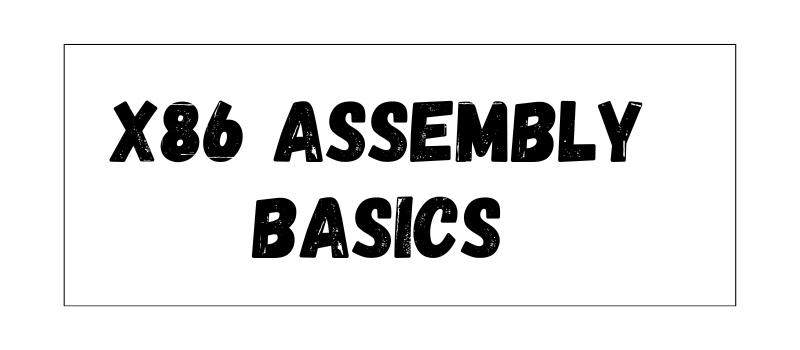
x86 assembly is a low-level programming language that is converted into machine executable code by a utility program such as MASM (Windows) or NASM (Linux). Low-level languages use assemblers to directly translate and are machine-oriented, while high-level languages such as Python use a compiler or interpreter and are more user-friendly. Low-level languages are faster than high-level but slower than machine languages!
This blog post covers Intel syntax (AT&T syntax also exists).
printf("Hello world")
Table of Contents
- Advantages & Disadvantages of Assembly
- Registers
- Directives
- Data Types
- Operations
- Referencing & Dereferencing
- Importing Libraries
- Stack
- Sources
Advantages of Assembly Language
- Less memory
- Shorter execution time & increased efficiency
- Can write code to access registers
- Helps understand processers and memory
- Better control on hardware
Disadvantages of Assembly Language
- Lack of portability due to machine-architecture dependence
- Complex, and difficult syntax
- Effort.
Registers
PC hardware has main components of a processor, memory, and registers. Registers are essential for assembly and are processor components that hold data and addresses. They are like variables for the processor. Most processors now have eight 32-bit general purpose registers. They have names but are currently used for a variety of purposes. Case also does not matter, so EDX and edx mean the same.
Source: From materials developed for University of Virginia cs216 by David Evans.
- EAX - Accumulator
- ECX - Counter
- EDX - Data
- EBX - Base
eax, ecx, edx, and ebx are mainly used as temporary variables for the processor to execute machine instructions. For these four, you can use subsections and split it into a 16-bit register. For example, the least two significant bytes of EAX can become a 16-bit AX, with the same going for ECX and CX. From there, the least significant byte of AX can become a single 8-bit register AL and the most significant byte of AX can become AH. However, these names all point to the same physical register, so a change in one will affect all others. For example, placing a number into DX will also affect EDX, DL, and DH.
- ESP - Stack Pointer
- EBP - Base Pointer
- ESI - Source Index
- EDI - Destination Index
esp, ebp, esi, and edi are general purpose registers but are also called pointers and indexes. esp and ebp hold 32-bit addresses which point to a memory location.
Directives
Directives are instructions to the assembler. Some uses are to declare or reserve memory variables, declare code, data areas, etc. They start with ..
.model, .data, and .code are all directives. INVOKE and PROC are also directives.
Pointer directives are size specifying directives. DWORD variables are technically pointers - they point to the first byte of the character array (that would be the value stored at the lowest memory, see Endianness for more).
.data
myWord DWORD 11223344h
.code
mov myWord, 22h
;that line is the same as 'mov [myWord], 22h'
mov eax, myWord ;this now holds 00000022h
eax holds 00000022h because the line mov myWord, 44h moves 4 bytes to the myWord memory location. As noted in the comment, this is the same as mov [myWord], 22h, and mov DWORD PTR [myWord], 22h (where DWORD PTR is a size directive telling that 4 bytes should be moved to memory starting at myWord, which due to little endian would be the 44.)
Automatically, since DWORDs are 4 bytes, 4 bytes would be moved. To move less bytes, a smaller size of data must be specified. This can be done with PTR, which will force it to be a pointer of specified size. These include DWORD PTR with 4 bytes, WORD PTR with 2 bytes, and BYTE PTR with 1 byte. See more on data types & size in the next section below.
Therefore, moving only 1 byte (33h) to the previous example could be done with BYTE PTR like so:
.data
myWord DWORD 11223344h
.code
mov BYTE PTR [myWord], 33h ;this would make it 11223333h
Similarly, moving 1 byte (22h) to another location instead of starting at myWord could be done like so (see stack for more on locating variables):
.data
myWord DWORD 11223344h
.code
mov BYTE PTR [myWord+3], 22h ;this would make it 22223333h
The variable locations can be seen below:
 ]
]
Data Types
Comments start with a semi-colon ;.
- BYTE db - 1 byte
- WORD dw - 2 bytes
- DWORD dd - 4 bytes
BYTE is typically used for characters while DWORD is typically used for integers. db, dw, and dd are shorthand for the data types.
Syntax:
Example variables and arrays:
myInt DWORD 10
mySecondInt dd 20 ;this is also a DWORD
message BYTE "ABC" ;an array of characters
Arrays in assembly can’t be indexed like in other programming languages such as Python.
Hexadecimal characters can also be used to make escaped characters such as a newline. 0Ah in particular is a newline while 0 is a null-terminator.
message db "ABC",0Ah,0 ;this puts a new line after 'ABC'
Variables can be declared in the .data directive section.
Endianness is the order that bytes in computer memory are read in. Big-endian is where the big end (most significant value) is stored first at the lowest storage address, while little-endian is where the little end (least significant value) is stored first at the lowest storage address. While network data uses big-endian, most systems assembly is compiled on use little-endian. For a network data example, the 32-bit IP address 127.0.0.1 (7F 00 00 01 in hex) would be sent over the network as 0x7F000001 but stored in memory as 0x0100007F.
Operations
The basic syntax for instructions is typically operation <destination>,<source>. The destination and source values are usually a value, memory address, or a register.
- mov *
, * - moves a value from source to destination - sub *
, * - subtracts source from destination and stores in destination - add *
, * - adds values and stores in destination - mul *
* - multiplies `eax` by source - div *
* - divides `eax` by source.
To compute ((10 + 20) * 2) / 5:
.data
value DWORD 10
.code
main PROC c
mov eax,10 ;moves 10 into eax register
add eax,20 ;adds 20 to eax, now holds 30
mov ebx,2 ;moves 2 into ebx register
mul ebx ;multiplies eax by ebx and stores in eax, now holds 60
mov ecx,5 ;moves 5 into ecx register
div ecx ;divides eax by ecx, eax now holds 12
INVOKE ExitProcess,0
main endp
end
The DUP operator can be used to allocate space for an array or string.
Syntax: count DUP(argument)
Example:
myVar BYTE 20 DUP(?)
myVar2 BYTE 5 DUP(0)
myVar3 BYTE 3 DUP("ABCD")
myVar would be 20 uninitialized bytes.
myVar2 would be 5 bytes that all equal 0.
myVar 3 would be 12 bytes, as “ABCDABCDABCD”.
Referencing and Dereferencing
A pointer is a memory location/variable that points to another memory location.
Dereferencing is used to acess or change data in a memory location that is pointed to by a pointer.
Referencing is where the address of an existing variable is used and a pointer variable is set to point at that address location.
To dereference in assembly, use square brackets to access the value at an address, such as [eax] to access the value held in the EAX register (if held). In the C programming language, this is equivalent to using *.
To reference in assembly, use offset <variable> to get the address of the variable. In the C programming language, this is equivalent to using &.
varNum DWORD 20 ;int varNum = 20
mov ebx,offset var ;int *ebx = &varNum
add varNum,10 ;varNum = varNum + 10
HERE
Importing Libraries
Just like other programming languages, assembly can also import libraries as a .lib file. The imports are dynamic and must be compiled.
The includelib directive is used to import a library (see directives for more information).
Typically, for a standard assembly program with masm in Visual Studio, two basic libraries are needed. libcmt.lib, a Microsoft C runtime library, which is required by the other library - legacy_stdio_definitions.lib, which includes stdio.h functions such as printf.
Importing .lib files also uses extern or PROTO. Extern tells that a function will be in the library, and NEAR shows that the function is in the same segment of memory. In modern systems, functions are in the same memory segment, so it is typically seen. For example, extern printf:NEAR. To call the function, it can be invoked with call printf. The arguments should be passed to the function through placing them on the stack (see Stack for more).
PROTO, on the other hand, will set up a function. It is called with INVOKE. For example, ExitProcess PROTO,dwExitCode:DWORD and INVOKE ExitProcess,0.
Stack
The stack grows from a high memory address to lower memory addresses.
Return address refers to the address of the next instruction that should execute next after the current function. EBP is a stack related register that points to the base of the stack frame and ESP points to the top of the stack. ESP moves as data is pushed or popped from the stack since the top is what changes. Because EBP, on the other hand, is fixed, arguments and local variables can be accessed through EBP (such as EBP + 4, etc). Pushing and popping will subtract and add 4 to ESP, respectively (adding and removing data from bytes).
In the stack frame of a function, arguments are pushed in reverse order.
Push and pop are stack operations.
The syntax is push <value> and pop <location>. This places the
push eax would push the value that eax holds onto the stack. pop eax would move 4 bytes from the top of the stack into eax.
Example:
Using printf using stack operations and imported legacy_stdio_definitions.lib Arguments should be pushed onto the stack in reverse order.
Translating the C equivalent of printf("Hello World! Today is %s %d.\n", month, year)
This line of code has 3 arguments that must be pushed: the whole string itself,the string month, and the int year. For the first two, sinc ethey are strings, offset must be used to retrieve their memory address (For more on offset, refer to Referencing & Dereferencing above).
At the end, the arguments should be removed from the stack. This can be done by adding to ESP (which would be 4 times the number of arguments present, in this case, 3).
.586
.model flat,stdcall
.stack 4096
includelib libcmt.lib
includelib legacy_stdio_definitions.lib
ExitProcess PROTO,dwExitCode:DWORD
extern printf:NEAR
.data
year DWORD 2022
month BYTE "November",0
wholeLine BYTE "Hello World! Today is %s %d",0Ah,0
.code
main PROC c
push year
push offset month
push offset wholeLine
call printf
add esp,12
INVOKE ExitProcess,0
main endp
end
Example 2:
Using scanf
The assembly equivalent of C scanf("My number is: %d", &myNum):
.586
.model flat,stdcall
.stack 4096
includelib libcmt.lib
includelib legacy_stdio_definitions.lib
ExitProcess PROTO,dwExitCode:DWORD
extern scanf:NEAR
.data
myNum DWORD ?
format BYTE "My number is: %d",0
.code
main PROC c
push myNum
push offset format
call scanf
add esp,8
INVOKE ExitProcess,0
main endp
end
Sources & References
Introduction to x86 Assembly for CSEC-201 by Gahyun Park
Lectures by James Brigden.
Adapted from materials developed for University of Virginia cs216 by David Evans. This guide was revised for cs216 by David Evans, based on materials originally created by Adam Ferrari many years ago, and since updated by Alan Batson, Mike Lack, and Anita Jones. Erickson, Jon. Hacking : The Art of Exploitation, No Starch Press, Incorporated, 2008.
https://www.tutorialspoint.com/assembly_programming/assembly_introduction.htm https://research.ncl.ac.uk/game/mastersdegree/programmingforgames/pointers/pointers.pdf


Comments